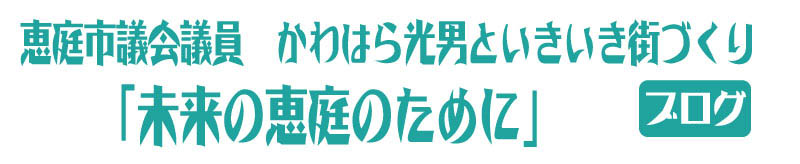Mastering Psychological Triggers for High-Converting Call-to-Action Buttons: A Deep Dive into User Psychology
Designing effective call-to-action (CTA) buttons extends beyond visual aesthetics and copywriting; it fundamentally hinges on understanding the intricate psychological mechanisms that influence user decision-making. In this comprehensive guide, we explore how to harness key cognitive biases and emotional triggers to craft CTAs that not only capture attention but also compel users to act. This deep dive builds upon the broader context of “How to Design User-Centric Call-to-Action Buttons for Higher Conversions", providing actionable strategies rooted in psychological science.
1. Understanding the Psychological Triggers Behind Effective Call-to-Action Buttons
a) Identifying Key Cognitive Biases Influencing User Decisions
To craft persuasive CTAs, first identify the cognitive biases that naturally sway user behavior. Scarcity bias (perceived limited availability) can be invoked by phrases like “Only a few spots left". Authority bias leverages social proof from trusted figures or certifications, e.g., “Recommended by industry experts". Social proof—showing that others have taken action—can be integrated via testimonials or user counts, such as “Join 10,000+ satisfied users". Recognizing these biases enables precise message framing that triggers users’ innate decision heuristics.
b) How to Leverage Emotional Appeals in CTA Design for Higher Engagement
Emotion significantly influences decision-making. Use words and visuals that evoke feelings of urgency, hope, or security. For example, framing a subscription as “Secure your future today" taps into safety and optimism. Additionally, color psychology plays a role: warm colors like red or orange stimulate excitement and urgency, while blue conveys trust and reliability. Incorporate images that reinforce these emotional cues—such as smiling faces or secure locks—to deepen emotional resonance.
c) Case Study: Applying Psychological Triggers to Boost Conversion Rates
A SaaS company increased conversions by 25% by redesigning their signup CTA. They employed scarcity by displaying a countdown timer (“Offer expires in 2 hours"), used social proof with user testimonials, and added emotional appeals like emphasizing security (“Your data is safe with us"). The result was a CTA that combined urgency, trust, and emotional security, demonstrating the power of psychological triggers in action.
2. Crafting Visual Hierarchy and Attention Guides for CTA Buttons
a) Techniques for Using Color Contrast and Brightness to Draw User Attention
Use high-contrast color combinations to make your CTA stand out. For instance, if your website has a predominantly blue palette, a bright orange or red button will immediately draw the eye. Apply brightness differentials: a vibrant, saturated CTA against muted backgrounds enhances visibility. Tools like Coolors can help generate complementary color schemes. Ensure sufficient contrast ratios (minimum 4.5:1 for WCAG compliance) to also support accessibility.
b) Positioning Strategies: Optimal Placement for Maximum Visibility and Clicks
Place primary CTAs above the fold to ensure immediate visibility, especially on mobile devices. Use the F-shaped reading pattern to position buttons where users naturally focus—typically the top and left areas of a page. For longer pages, repeated CTA placements after key content sections maintain engagement. Test different positions via heatmaps to identify hotspots where user attention naturally converges.
c) Utilizing Animations and Micro-interactions to Emphasize Calls to Action
Subtle animations like a gentle pulsing or hover glow can draw attention without overwhelming the user. Micro-interactions—such as a button that slightly enlarges on hover—provide tactile feedback, increasing perceived interactivity. Use CSS transitions for smooth effects: transition: all 0.3s ease;. Avoid overly flashy animations that distract or slow page load times.
d) Practical Example: Step-by-Step Implementation of Visual Hierarchy Principles
Suppose you’re redesigning a registration page:
- Step 1: Choose a vibrant color for the primary CTA, like #e67e22 (orange), ensuring high contrast with a light background.
- Step 2: Position the CTA button immediately below the form fields, aligned centrally for maximum focus.
- Step 3: Add a hover effect:
transform: scale(1.05); box-shadow: 0 0 10px rgba(0,0,0,0.2); transition: all 0.2s ease;. - Step 4: Incorporate micro-interactions, like a slight color change on click, to reinforce action.
Test this layout with heatmaps and user recordings to verify improved visibility and engagement metrics.
3. Designing Persuasive and Clear CTA Texts
a) How to Write Action-Oriented, Benefit-Focused Copy That Resonates
Use imperative verbs that clearly instruct users on what to do, such as “Download Now" or “Get Your Free Trial". Combine these with explicit benefits: “Unlock Exclusive Features" or “Save 20% Today". Be concise—aim for 2-5 words—while emphasizing value. Use power words like “instant," “free," “pro," or “guaranteed" to boost motivation.
b) A/B Testing Different Phrases to Determine Highest Converting Variations
Create a test matrix with variations like “Start Free Trial" vs. “Try It Free" or “Join Today" vs. “Become a Member". Use tools like Google Optimize or Optimizely to run split tests. Measure click-through rates and conversion metrics over 1-2 weeks, ensuring statistical significance before selecting the winner. Document the context and audience to refine messaging further.
c) Avoiding Common Copywriting Pitfalls That Diminish CTA Effectiveness
Steer clear of vague or generic phrases like “Submit" or “Click Here". These lack benefit and urgency. Avoid overload of words—keep it short and punchy—longer CTAs dilute the call to action. Also, do not use multiple CTAs on the same page, which can cause confusion. Ensure the copy aligns with the overall user journey and expectations.
d) Example: Crafting and Testing Multiple CTA Text Variations for a Signup Button
Suppose your original CTA is “Sign Up". Create alternatives such as “Create Your Account", “Get Started", and “Join Free". Run A/B tests across different segments—new visitors, returning users—and analyze metrics like bounce rate and conversion rate. Use findings to select the most compelling copy, then iteratively refine based on ongoing data.
4. Implementing Technical Best Practices for Button Accessibility and Usability
a) Ensuring Button Size, Shape, and Spacing Meet Accessibility Standards (e.g., WCAG)
Adopt minimum size guidelines—at least 44×44 pixels—to ensure tap targets are usable on touch devices. Use ample spacing between buttons to prevent accidental clicks. Employ consistent shapes—rounded rectangles are preferred for modern UX—avoiding complex or irregular shapes that hinder touch accuracy. Test with accessibility tools like WAVE or Axe to verify compliance.
b) Optimizing Load Speed and Responsiveness for Different Devices and Browsers
Use lightweight CSS and avoid unnecessary JavaScript for button effects. Optimize images with formats like WebP. Implement responsive design with media queries to adapt button size and layout across devices. Test responsiveness using browser developer tools and real devices. Prioritize mobile load speed—since most users are mobile—by reducing external dependencies.
c) Using ARIA Labels and Screen Reader-Friendly Features to Enhance Accessibility
Add aria-label attributes to clearly define button purpose, especially when icon-only. For example, a shopping cart icon button should have aria-label="View Cart". Use semantic HTML elements instead of divs or spans for clickable actions. Conduct accessibility audits regularly.
d) Practical Guide: Auditing and Improving Existing CTA Buttons for Accessibility
Perform an accessibility audit using tools like WAVE or Axe. Check contrast ratios, aria-labels, and focus states. Adjust button sizes and spacing to meet WCAG 2.1 standards. Test with screen readers like NVDA or VoiceOver to ensure clarity. Document issues and set a remediation plan for continuous accessibility improvement.
5. Personalization Techniques for Increasing CTA Relevance and Conversion
a) Using User Data to Dynamically Customize CTA Messages and Design
Leverage user data—location, browsing history, past interactions—to tailor CTA text and style. For instance, a returning user might see “Welcome back, John! Continue your journey" versus a new visitor’s “Start your free trial today". Implement personalization via JavaScript frameworks or server-side rendering, and ensure data privacy compliance (GDPR, CCPA).
b) Implementing Geolocation and Behavioral Triggers for Contextual CTAs
Use geolocation APIs to display location-specific offers, e.g., “Get local deals in New York". Behavioral triggers include cart abandonment, time spent on page, or scroll depth—triggering prompts like “Complete your purchase" after detecting inactivity. Tools like Segment or Mixpanel facilitate event tracking and trigger-based personalization.
c) Tools and Frameworks for Personalizing Call-to-Action Elements at Scale
Leverage personalization engines like Optimizely, Adobe Target, or custom JavaScript solutions that utilize user segments. Use data layers and APIs to dynamically update CTA text, color, and placement. Set rules based on user attributes—location, device type