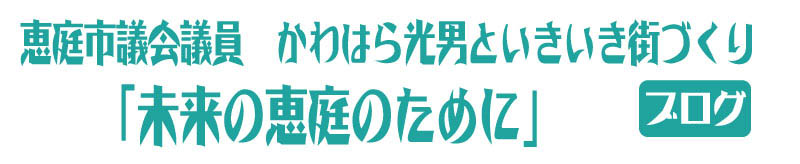Mastering Micro-Targeted Personalization in Email Campaigns: Practical, Actionable Strategies for Deep Optimization
Implementing micro-targeted personalization within email marketing offers unparalleled opportunities to engage individual consumers with highly relevant content. While broad segmentation provides a foundation, true mastery involves delving into granular data, precise rule creation, seamless technical execution, and continuous optimization. This deep-dive explores concrete, expert-level techniques to elevate your email personalization to the next level, addressing common pitfalls and offering step-by-step guidance for real-world success.
- 1. Identifying and Segmenting Audience Data for Micro-Targeting in Email Campaigns
- 2. Crafting Precise Personalization Rules and Dynamic Content Blocks
- 3. Technical Implementation: Setting Up and Automating Micro-Targeted Personalization
- 4. Practical Examples and Step-by-Step Guides for Micro-Targeted Personalization
- 5. Common Pitfalls and How to Avoid Them in Micro-Targeted Personalization
- 6. Measuring and Optimizing the Effectiveness of Micro-Targeted Campaigns
- 7. Final Integration: Reinforcing Value and Linking Back to Broader Context
1. Identifying and Segmenting Audience Data for Micro-Targeting in Email Campaigns
a) Gathering Granular Customer Data: Purchase History, Browsing Behavior, and Engagement Metrics
Begin by integrating your e-commerce platform, CRM, and web analytics tools to collect detailed customer data. Use event tracking to capture purchase frequency, average order value, product categories viewed, time spent on specific pages, and engagement signals such as email opens and clicks. Implement data pipelines with tools like Segment, Tealium, or custom APIs to unify these signals into a centralized customer profile database. This granular data is the foundation for meaningful micro-segments.
b) Creating Detailed Customer Personas Based on Micro-Segments
Transform raw data into actionable segments by defining attributes such as recency, frequency, monetary value (RFM), browsing preferences, and engagement patterns. Use clustering algorithms like K-means or hierarchical clustering via tools like Python’s scikit-learn or Tableau to identify emerging micro-trends. For example, create segments like “Frequent buyers interested in eco-friendly products" or “One-time high-value purchasers in the US". Document these personas with detailed profiles, including behavioral traits, preferred messaging, and content interests.
c) Using Advanced Analytics Tools to Detect Emerging Micro-Trends Within Segments
Leverage advanced analytics platforms such as Google Analytics 4, Adobe Analytics, or custom machine learning models to monitor evolving customer behaviors. Set up real-time dashboards with tools like Power BI or Tableau to visualize shifts in engagement patterns. Use anomaly detection algorithms to spot sudden changes—like a spike in interest for a new product category—allowing your team to respond with targeted campaigns.
d) Ensuring GDPR and Privacy Compliance in Data Collection and Segmentation Processes
Implement strict consent management via tools like OneTrust or TrustArc. Use clear, transparent language in your privacy policies, detailing how data is collected and used. Anonymize sensitive data when possible, and maintain audit trails of data access and segmentation logic. Regularly review your data practices to ensure compliance with GDPR, CCPA, and other relevant regulations, avoiding fines and reputation damage.
2. Crafting Precise Personalization Rules and Dynamic Content Blocks
a) Developing Specific Rules for Conditional Content Display Based on User Attributes
Create a comprehensive set of if-then rules within your email platform (e.g., Salesforce Marketing Cloud, HubSpot, Braze). For example, “If customer location = 'California’, then display California-specific promotions." or “If last purchase was within 30 days, show related accessories." Use syntax like:
IF [location] = "California" THEN show "California-only discount" IF [purchase_history] contains "smartphone" AND [days_since_last_purchase] < 30 THEN show "Accessory bundle offer"
b) Implementing Real-Time Data Triggers for Dynamically Updating Email Content
Set up webhook-based triggers that activate during the send process, pulling latest user data. For instance, if a user abandons a shopping cart, trigger a personalized email with real-time product recommendations. Use APIs from your CRM or web analytics to fetch fresh data moments before email dispatch, ensuring content remains relevant at open time.
c) Creating Modular Email Templates Optimized for Personalization Flexibility
Design templates with reusable blocks—headers, footers, hero sections, recommendation zones—that can be swapped in and out based on personalization rules. Use dynamic content regions in platforms like Mailchimp or Klaviyo, defining content snippets linked to specific segments or triggers. This modularity allows rapid iteration and testing of personalization strategies without overhauling entire templates.
d) Testing and Validating Personalization Rules Across Devices and Clients
Use tools like Litmus or Email on Acid to preview how personalized content renders across email clients (Gmail, Outlook, Apple Mail) and devices (mobile, desktop). Conduct A/B tests for different rule configurations, monitor rendering issues, and gather user feedback. Incorporate fallback content for scenarios where dynamic elements fail, ensuring a consistent user experience.
3. Technical Implementation: Setting Up and Automating Micro-Targeted Personalization
a) Integrating CRM and Marketing Automation Platforms with Email Service Providers
Establish bi-directional integrations via APIs or native connectors. For example, connect Salesforce CRM with Marketo or HubSpot workflows so that customer data updates automatically flow into your ESP. Use middleware platforms like MuleSoft or Zapier to orchestrate complex data syncs, ensuring that personalization variables are always current at send time.
b) Mapping Customer Data Fields to Personalization Variables in Email Templates
Define a clear schema linking your CRM fields (e.g., last_purchase_date, location, interests) to corresponding placeholders or merge tags in your email platform. For example, in Klaviyo, use {{ first_name }} or {{ product_recommendations }}. Document these mappings in a centralized repository to prevent errors during campaign setup.
c) Configuring Automation Workflows for Segment-Specific Campaigns
Use your ESP’s automation builder to create event-driven workflows: for example, trigger a personalized post-purchase email sequence when a customer completes a transaction. Segment audiences based on data attributes, and assign specific email variants to each segment. Schedule these workflows with conditional branching based on real-time data updates.
d) Using APIs for Real-Time Data Updates and Personalization Adjustments During Send
Implement API calls within your email platform to fetch latest customer data at the moment of send, especially for time-sensitive content like stock levels or recent activity. For example, embed a script that calls your backend APIs during email rendering to pull current product prices or availability, ensuring the displayed info is up-to-date and relevant.
4. Practical Examples and Step-by-Step Guides for Micro-Targeted Personalization
a) Example 1: Personalizing Product Recommendations Based on Recent Browsing History
Suppose a customer viewed several DSLR cameras on your website. Use your analytics platform to tag this behavior, then create a dynamic content block in your email template that pulls related accessories or alternative models. Implement this via a personalized recommendation API that takes the user ID as input and returns tailored product suggestions. Test this setup with sample profiles to ensure relevance and accuracy.
b) Example 2: Tailoring Email Subject Lines Using Geographic Location Data
Create conditional subject lines like “Sunny Deals in California!" or “Winter Sale Starts Now in New York" by segmenting your list based on geolocation. Use your ESP’s merge tags or scripting capabilities to insert location-specific text dynamically. Validate the triggers by sending test emails to different locations and monitoring open rates.
c) Step-by-Step Guide: Creating a Dynamic Email that Adjusts Content Based on Customer Lifecycle Stage
- Identify lifecycle stages within your CRM—e.g., new subscriber, active customer, churned.
- Create a set of personalized content snippets tailored to each stage (welcome offers, loyalty rewards, re-engagement incentives).
- Set up your email template with dynamic regions linked to lifecycle variables, using your ESP’s conditional logic or merge tags.
- Configure automation workflows to assign subscribers to stages based on recent activity and trigger the appropriate email variant.
- Test by manually changing lifecycle statuses and previewing email content across devices.
d) Case Study: Increasing Conversion Rates Through Hyper-Personalized Holiday Promotions
A fashion retailer segmented customers by previous purchase behavior, location, and engagement levels. Using real-time weather data and local events, they dynamically tailored holiday offers—e.g., winter jackets for colder regions and gift cards for high-engagement segments. The results: a 25% lift in click-through rates and a 15% increase in conversions. Key to success was integrating multiple data sources, dynamic content blocks, and rigorous testing.
5. Common Pitfalls and How to Avoid Them in Micro-Targeted Personalization
a) Over-Segmentation Leading to Audience Dilution and Reduced Deliverability
Expert Tip: Maintain a balance—aim for segments with at least 1,000 active users. Use hierarchical segmentation to merge smaller groups into broader categories when necessary to preserve deliverability and engagement.
b) Personalization Fatigue—Avoiding Excessive or Irrelevant Content
Key Insight: Limit personalized content zones to 2-3 per email. Use frequency caps and monitor engagement metrics to prevent unsubscribes caused by over-personalization.
c) Data Inaccuracies Impacting Personalization Quality—Establishing Validation Procedures
Best Practice: Implement data validation scripts that regularly check for missing or inconsistent values. Set up automated alerts for anomalies, and verify data integrity periodically through sample audits.